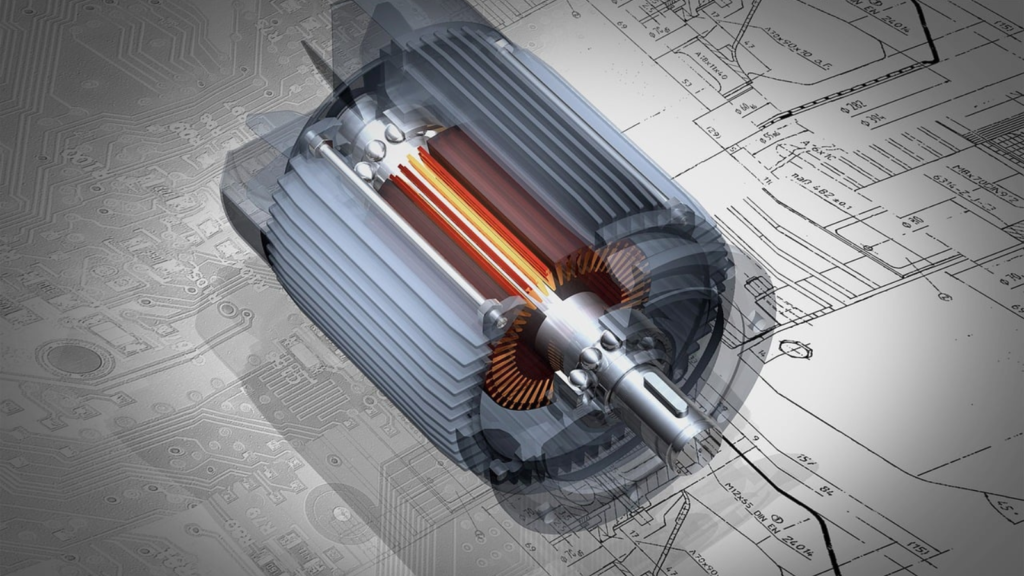A macro is a mini snippet of code written in Microsoft Visual Basic for Applications (VBA) which can help automate a series of steps or repetitive tasks with a single click. Therefore, a SolidWorks macro is one which is used to automate something in SolidWorks. In order to facilitate this, Microsoft VBA is embedded in SolidWorks software, using which you can record a macro and the recorded file is saved as .swp file. There can be an infinite number of tasks which can be automated using a macro in SolidWorks. This not only saves the valuable time of designer but also results in cost saving. There can be a number of advantages of such CAD automation for a company.
Here is an example of a SolidWorks Macro written in VBA which saves the SolidWorks drawing to a PDF document:
Sub main()
Dim swApp As SldWorks.SldWorks
Dim swModel As SldWorks.ModelDoc2
Dim swExportPDFData As SldWorks.ExportPdfData
Dim strFilename As String
Dim status As Boolean
Dim errors As Long, warnings As Long
Set swApp = Application.SldWorks
Set swModel = swApp.ActiveDoc
'Save
status = swModel.Save3(swSaveAsOptions_e.swSaveAsOptions_Silent, errors, warnings)
'Export to PDF if it is a drawing
If (swModel.GetType = swDocDRAWING) Then
strFilename = swModel.GetPathName
strFilename = Left(strFilename, Len(strFilename) - 6) & "pdf"
Set swExportPDFData = swApp.GetExportFileData(1)
swModel.Extension.SaveAs strFilename, 0, 0, swExportPDFData, 0, 0
End If
End SubThis SolidWorks Macro above simply contains the SolidWorks API calls that correspond to the actions performed on the user interface to save and export the SolidWorks drawing file to PDF.
Advantages of using macros in SolidWorks
Following are the advantages of using macros in SolidWorks to automate your day-to-day design tasks:
- Microsoft VBA is embedded within SolidWorks which make it easy to record, edit and run macros.
- Anyone with basic programming knowledge can record and run successful macros in SolidWorks.
- VBA Macro files can be shared easily with other people.
- There are a lot of macro resources and libraries available on the internet from where SolidWorks macros can be downloaded and can be customized according to the requirement.